Incident IQ Integration
Functionality and Management Actions
Overview
Integrating Incident IQ with Senturo enables IT teams to perform key device management actions directly within the Incident IQ interface. The integration synchronizes Senturo users and assets, inserts actionable links into Incident IQ asset pages, and maintains nightly synchronization to keep data up to date.
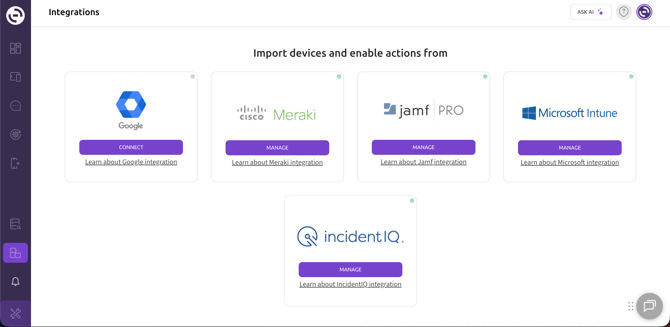
Incident IQ Integration Functionalities
Connect and Authenticate
Administrators can connect Incident IQ to Senturo using an API key generated in Incident IQ’s Developer Tools. Once configured, Senturo maintains a secure link that syncs user and device data nightly.
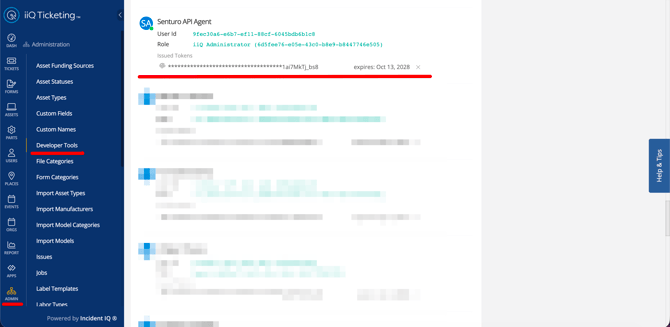
User Synchronization
- Sync existing Senturo users automatically.
-
Optionally upload non-Senturo users via a spreadsheet using their email addresses.
-
Assign permissions to users (view location, lock, wipe, unlock, etc.) directly from Senturo.
- Sync Senturo users anytime to reflect changes or regenerate API keys.
Custom Fields
To enable Senturo actions in Incident IQ, administrators must create a series of custom fields within Incident IQ (such as Lock Device, Wipe Device, Change Status, and View Location). These fields display the Senturo action links directly on the asset page.
Security and Device Actions Available
The following actions become available from within Incident IQ once the integration is active:
View Location
Displays the device’s last known location on a map and allows export of the last 15 recorded locations.
Change Status
Updates the devices status (Monitored or Missing).
Lock Device
Remotely Senturo lock a device.
Unlock Device
Remotely Senturo Unlock a previously locked device.
Wipe Device
Erases data from the device remotely, ensuring sensitive information is securely removed if the device is lost or compromised.
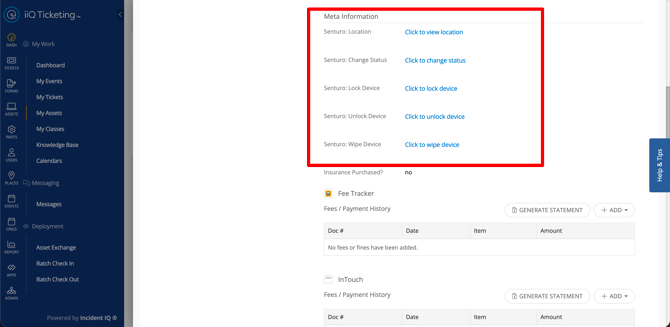
Note: Links open within the same Incident IQ tab due to platform limitations. To open in a new tab, right-click the action link and select "Open Link in New Tab."
Synchronization
Senturo performs a nightly sync with Incident IQ.
- New devices or assets added in Incident IQ will receive Senturo action links during the next nightly sync.
Conclusion
The Senturo and Incident IQ integration extends powerful device management capabilities into the Incident IQ environment, giving administrators complete visibility and control without switching platforms. This unified workflow streamlines IT operations and improves response efficiency for device-related incidents.
FAQs
Q: How do I generate an API key for Senturo in Incident IQ?
A: In Incident IQ, navigate to Admin > Developer Tools > API Tokens and create a new token named Senturo API Agent. Copy and paste the key into Senturo when connecting the integration.
Q: How often does data sync between Incident IQ and Senturo?
A: Senturo performs nightly syncs automatically.
Q: Can I give Incident IQ users access without full Senturo accounts?
A: Yes. You can upload non-Senturo users using their email addresses and assign them specific permissions.
Q: What if an API key is lost or compromised?
A: Generate a new API key in Incident IQ and update it in Senturo’s integration settings. The old key will no longer be valid once replaced.