How to Edit User Group Assignments in Bulk in Senturo
Update group access for existing users quickly
Introduction:
You can edit group assignments and roles for existing users in Senturo by using the Bulk Upload tab. While it is not labeled as an "edit" feature, uploading an updated CSV file with existing user information will apply the changes automatically. This is an easy way to adjust access without sending new invitations or making manual updates one by one.
Steps to Edit User Group Assignments in Bulk
-
Navigate to Account Settings
-
Click the gear icon in the sidebar to open Account Settings.
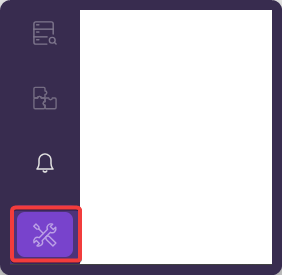
-
-
Go to Role Management
-
In the Account Settings section, click on Role Management.
-
Then click the Invite Users button in the top-right corner.
-
-
Switch to Bulk Upload
-
In the Invite Users window, select the Bulk Upload tab.
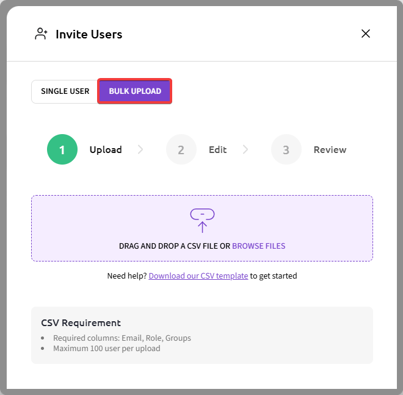
-
-
Update the Original CSV File
-
Open the original CSV you used for the bulk invite.
-
Keep the
EmailandRolecolumns unchanged for users you don’t want to modify. -
Modify the Groups column for users whose access needs to change.
৹ Example: change
Student DevicestoStaff Devices.
-
-
Re-upload the CSV File
-
Drag and drop the updated file or click Browse Files.
-
Senturo will match users by their email address and apply the updated group assignments or roles.
-
Existing users will not receive a new invitation.
-
Conclusion
Even though it’s not labeled as an edit tool, the Bulk Upload section also supports updating existing users. Just re-upload your original CSV with updated group assignments, and changes will apply automatically.
FAQs
Q: Is this a different section than where I invited users?
A: No it’s the same Bulk Upload section under Role Management.
Q: Will users be notified or re-invited?
A: No, existing users will be silently updated with the new group access.
Q: Can I update both roles and groups at once?
A: Yes, but be careful any changes to the Role column will also apply.
Q: What if I upload a new email by mistake?
A: Senturo will treat it as a new user and send an invite, so double-check email accuracy.