Device Recovery Notifications
Get alerted when Missing devices come back online and report a new location
Overview
Device Recovery Notifications alert your team when a device marked Missing comes back online and records a new location in Senturo. This article explains how recovery tracking works and how to enable notifications.
How Recovery Tracking Works
-
Which devices are tracked?
Only devices with status Missing. When a device is marked Missing and is offline, Senturo starts tracking it in the Missing devices table. - What triggers a "Recovered" event?
Every 10 minutes, Senturo checks each tracked device for a new location record.-
If a new location is found, Senturo marks the device Recovered and creates a Device Recovered notification.
-
If no new location is found, the device remains in the tracking table and will be checked again in the next 10-minute cycle.
-
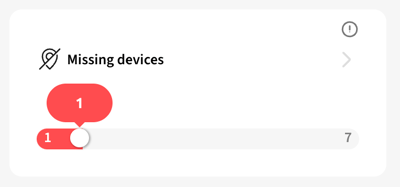
Enable Device Recovery Notifications
-
Navigate to Account Settings.
-
Click on Notification Settings.
-
In Device Management, locate Device Recovered.
-
Toggle Device Recovered to enable notifications.
-
Click Add User to include additional recipients.
-
Save your notification preferences.

Conclusion
Device Recovery Notifications give rapid visibility when a Missing device comes back online and reports a new location. Enable the notification, keep your Missing list accurate, and you’ll know within minutes when a device resurfaces.
FAQs
Q: What conditions must be met for a recovery notification?
A: The device must be Marked Missing, previously offline, and then record a new location. That location event triggers "Recovered."
Q: Do I get recovery notifications for devices that were just offline (not Missing)?
A: No. Recovery notifications are only for devices with status Missing.
Q: Who receives the notification?
A: All users listed under Notification Settings > Device Recovered for your organization.